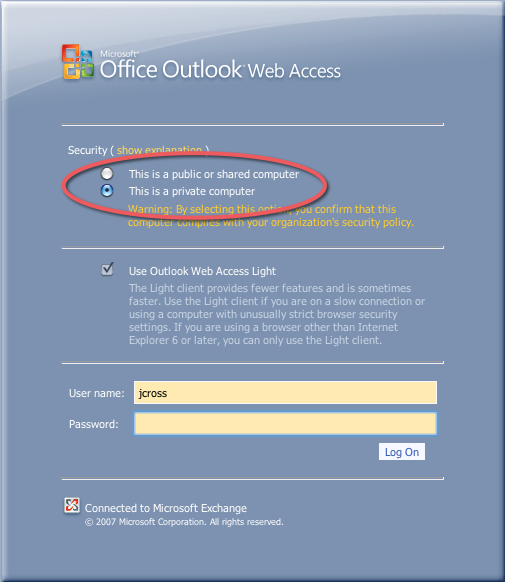If you’ve logged into email and can’t view attachments, you may have selected “This is a public or shared computer” when you logged in. Log out, then make sure to check “This is a private computer”. When using a computer used by many people (such as at a library), keep it set for “public or shared computer”.